Transform your business with the right tools
-

Excel
Excel is a powerful spreadsheet tool widely used for data analysis, modeling, and reporting. It allows users to organize, manipulate, and visualize data in a flexible and intuitive way. With Excel, we can create professional charts and graphs, perform complex calculations and automate tasks through the use of macros and Power Query. Excel can be used to improve efficiency and productivity in a variety of business scenarios, such as budgeting, forecasting, data visualization, and process automation.
-

Power BI
Power BI is a cloud-based business analytics service that helps users transform data into insights and share them with others. It allows users to connect to a wide range of data sources, create interactive dashboards and reports, and collaborate with others in real-time. Power BI can be used to gain a deeper understanding of business performance, identify trends and patterns, and make informed data-driven decisions. It is a powerful tool for businesses looking to improve their reporting and analytics capabilities.
-

Power Automate
Power Automate is a low code, cloud-based platform that enables users to automate business processes and tasks through the use of workflows. It allows users to create and trigger automated actions based on specific events or conditions, such as the submission of a form or the completion of a task. Power Automate can be used to improve efficiency and productivity by automating repetitive tasks, reducing the need for manual work, and freeing up time for more value-added activities.
-
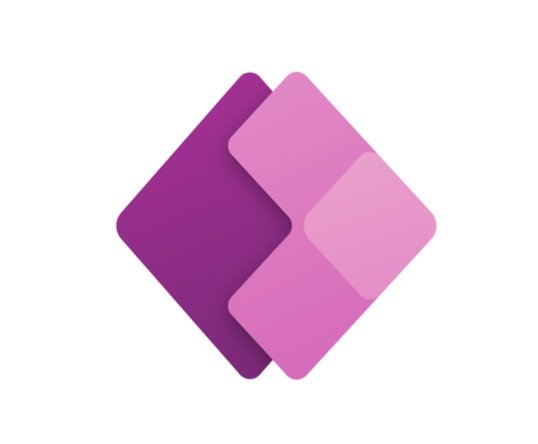
Power Apps
Power Apps is a cloud-based platform that allows users to create custom business applications and automate processes. It enables users to build app solutions that are tailored to their specific needs and requirements, using a drag-and-drop interface and pre-built templates. Power Apps can be used to streamline business processes, improve data management and collaboration, and increase productivity.
-

SharePoint
SharePoint is a cloud-based platform that provides a central location for storing, organizing, and sharing documents and other information. It allows users to create websites, document libraries, and collaboration spaces, and to access and share information with others. SharePoint can be used to improve communication and collaboration within an organization, and to streamline the management of documents and other content. It can also be used to create custom business applications and automate processes.
-

Teams
Teams is a collaboration and communication platform that allows users to chat, share files, and collaborate on projects in real-time. It integrates with other Office 365 apps and services, such as SharePoint, OneDrive, and Planner, and allows users to create and join channels for specific teams, projects, or topics. Teams can be used to improve communication and collaboration within an organization, and to streamline the management of projects and tasks.
-

SQL
SQL is a database scripting language used for managing and manipulating data stored in relational databases. Because of its speed, structured and controlled nature, it is far more scalable when compared to Excel spreadsheets, especially so for larger data sets (100k+ rows). SQL is an essential tool for businesses that rely on data-driven decision-making.
-

APIs
APIs allow different systems to communicate and exchange data. They enable organisations to build integrations and connections between different systems and to create custom applications that leverage data from across different platforms. APIs can be used to improve efficiency, automation, and visibility. Join your data from your website, CRM, ERP, and payment platform to take a true holistic view of your organisation’s information.

